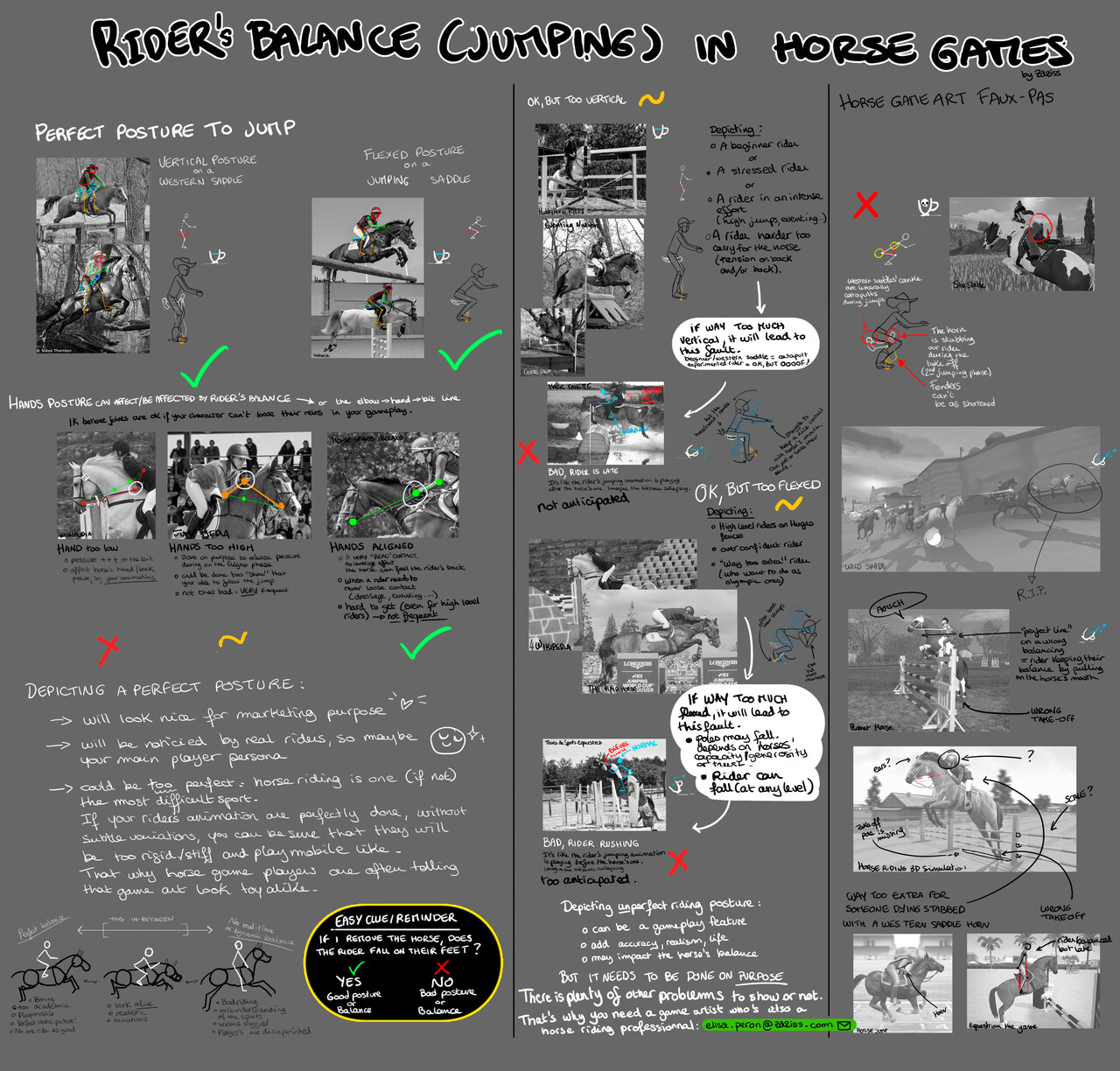As I progressed in my professional career and studies, I increased my resources for inspiration, anatomical checks, or even textures and pictures for references.
I never had to put all these sources together. But today I’m in the mood to share with you!
I’ll update this blog post through my art journey, so feel free to keep the link to this web page somewhere. I’ll upgrade the links and references below.
If you have some treasures, you can share them with us in the comments.
And if I’ll regularly use one of them, I’ll put it on this list!
Share this blog post if you enjoy it! 😀
Character design
Bodies in motion
3D Asaro Head Model Apple App
Easy 3D blocking Apple App if you don’t know how to use 3D software
Instagram account with quick tips
Open source 3D anatomy files
References for head silhouettes
Tool to find the perfect angle headshot
Character art
Face anatomy workflow for Zbrush
Stop-staring : facila modeling and animation done right, book by Jason Osip
The art of moving points, ebook by Brian tyndall for facial topology with videos
Base meshes models, humans, morphable
Animation
Random animation scene capture
3000 free MoCaps from Bandai
3D artists
Some blender tutorial on instagram
To automatically convert a 3D object in voxels
Free CC0 Images
Videogame Art Library
DeepPaint Pro : blender, grease pencil to mesh
Photoshop Add-Ons
Sergey Kritskiy Lasso AddOn for photoshop CC19 to the newest, to automatically fill like the CSP lasso
Vidéo
ÄÏ tool Depth-Aware Video Frame Interpolation (DAINApp)
VFXartist & techart
Book for functions & equations visualisation
Real Time VFX
Tips for fast rendering volumetric & realistic clouds
tech-artists.org
Houdine anime style render by AkiFlipot (Japanese)
Shader toy, the platform to share your shaders (ex: portfolio)
Chrome extension for color picking, export shaders, monaco editor... exist for firefox to
Concept artist
Free to use pictures
Best website for buildings references by Eric Tabuchi
Random object sorting hat generator
Art and culture must to know website
Programming & game design
lil' engine (Godot)
Playable AI by Microsoft
Game AI pro (free)
As Dall.e or imagen, but open source / Their Git
FR : chaîne YouTube de Marwann
Essentials/Basics
CubeBrush
80.lv
Polycount
Check this before asking or crying
Women, mental health & queers
Guide for diversity & inclusion in game dev
GDC slides about leaders can prevent abuse & harassment
Softs & tools
Convert image files in pixel art
Free AI to smooth your videos/anims
Photoshop to Spine script
PixalTool by Kronbits : pixelizer tool
Streaming for artists
PNG Vtubing app, easy to use
Tablet tracker for streaming
Avatar studio on apple store (free)
For indies
List of game investors
Prototype building blog post (Riot)
Indie Game Career Guide by Willem Delventhal and Nathan Kellman
UX/UI/Graphic design
The 12 principles of UX motion
League of Legends 2016 UI art chart
Motion design without doing motion design
Free icons
Check your contrasts with this tool
All nuances from one color
Library with games fonts
Textures
Official NASA Moon Maps (higher resolution you'll ever be able to get, updated)
Realistic textures for photoshop
Marbles textures
Introduction to substance painter in french
Music & Sound design
SFX bundle
Open source software for jazz improvisation
Courses
Maya/animation
Pro tips
International freelancing polycount wiki
Student, graduated, job
Job listing website
Game Dev LFW Resources by @javierabegazo
Tips for your portfolio by Blizzard Artist
Tips for applying artists
A list to find your job in game dev
Another list of game dev jobs lists
A gamedev map
List of french gamedev workers' salaries (french)
Online course for character art (french, 8,5K€)
Online course for zbrush modeler (french, 1,3K€)
Hitmarker job list
How to get your first AAA job, portfolio guide, mentorship, by Timothée Maton (useful for a self-taught learners too)
Tutorials & blog posts
Learn Squared : professionnal tutorial platform (AA-AAA quality)
Animation/VFX pipeline blog (FR)
Pixelated render in Unity
Frame analysis of overwatch
Iridescent shader for Unreal Engine 4
Houdini Anime/stylized VFX
Create linearts from pictures
Digital painting : how to don't over render your art
Cozyblanket, upcoming retopology tool for ipad
Marketing yourself as a game artist online : do and don't
Grease pencil blender video 1
Grease pencil examples
Creature evee real time on blender
Art ressources lists from other professionals
Mathias Zamęcki
Fun
Magma studio to draw together
Memes Tumblr account about UE blueprints
Digital games museum : noclip
General use
Free Wifi map
AI Browser automation for post
Automation application : Zapier
If you need a boss but are a solo freelancer
Browser app for dictation
Some google sheets templates (free)
Learn anything